Route Redundancy – Advanced Enterprise Campus Design
3 min read
Designing redundant routes has two purposes: balancing loads and increasing availability.
Load Balancing
Most IP routing protocols can balance loads across parallel links that have equal cost. Use the maximum-paths command to change the number of links over which the router balances for IP; the default is four, and the maximum is six. To support load balancing, keep the bandwidth consistent within a layer of the hierarchical model so that all paths have the same cost. (Cisco Enhanced Interior Gateway Routing Protocol [EIGRP] is an exception because it can balance loads across multiple routes that have different metrics by using a feature called variance.)
A hop-based routing protocol does load balancing over unequal-bandwidth paths as long as the hop count is equal. After the slower link becomes saturated, packet loss at the saturated link prevents full utilization of the higher-capacity links; this scenario is called pinhole congestion. You can avoid pinhole congestion by designing and provisioning equal-bandwidth links within one layer of the hierarchy or by using a routing protocol that takes bandwidth into account.
IP load balancing in a Cisco router depends on which switching mode the router uses. Process switching balances loads on a packet-by-packet basis. Fast, autonomous, silicon, optimum, distributed, and NetFlow switching do load balancing on a destination-by-destination basis because the processor caches information used to encapsulate the packets based on destination for these types of switching modes.
Increasing Campus Availability
In addition to facilitating load balancing, redundant routes increase network availability.
You should keep bandwidth consistent within a given design component to facilitate load balancing. Another reason to keep bandwidth consistent within a layer of a hierarchy is that routing protocols converge much faster on multiple equal-cost paths to a destination network.
By using redundant, meshed network designs, you can minimize the effect of link failures. With such designs, depending on the convergence time of the routing protocols, it is unlikely that a single link failure will have a catastrophic effect.
You can design redundant network links to provide a full mesh or a well-connected partial mesh. In a full-mesh network, every Layer 3 switch has a link to every other Layer 3 switch, as shown in Figure 7-9. A full-mesh network provides complete redundancy and provides good performance because there is just a single-hop delay between any two campus sites. The number of links in a full mesh is n(n − 1)/2, where n is the number of routers. Each switch is connected to every other switch. A well-connected partial-mesh network provides every switch with links to at least two other routing devices in the network.
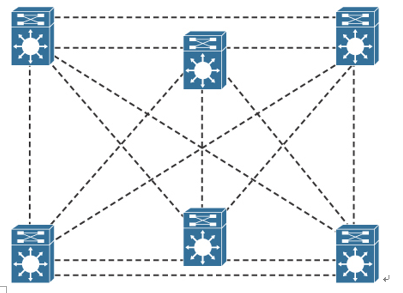
Figure 7-9 Full-Mesh Network: Every Router Has a Link to Every Other Router in the Network
A full-mesh network can be expensive to implement because of the number of links required. In addition, groups of Layer 3 switches or routers that broadcast routing updates or service advertisements have practical limits in terms of scaling. As the number of routing peers increases, the amount of bandwidth and the CPU resources devoted to processing broadcasts increase.
A suggested guideline is to keep broadcast traffic at less than 20% of the bandwidth of each link; this amount limits the number of peer routers that can exchange routing tables or service advertisements. When designing for link bandwidth, reserve 80% of the bandwidth for data, voice, and video traffic so that the rest can be used for routing and other link traffic. When planning redundancy, follow guidelines for simple hierarchical design.
Figure 7-10 illustrates a classic hierarchical and redundant campus enterprise design that uses a partial-mesh design between switches rather than a full-mesh topology.
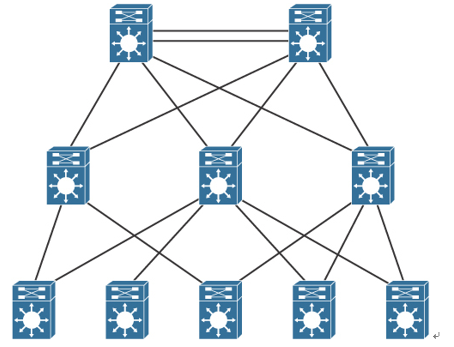
Figure 7-10 Partial-Mesh Design with Redundancy
The following are oversubscription design recommendations:
- When you are implementing data oversubscription, the recommended practice is for 20-to-1 oversubscription for access-to-distribution links.
- For distribution-to-core, the oversubscription recommendation is 4 to 1.
- You can increase bandwidth by adding more links and aggregating them. Between the campus, these links can be 10 Gigabit Ethernet or 40 Gigabit Ethernet fiber links.




